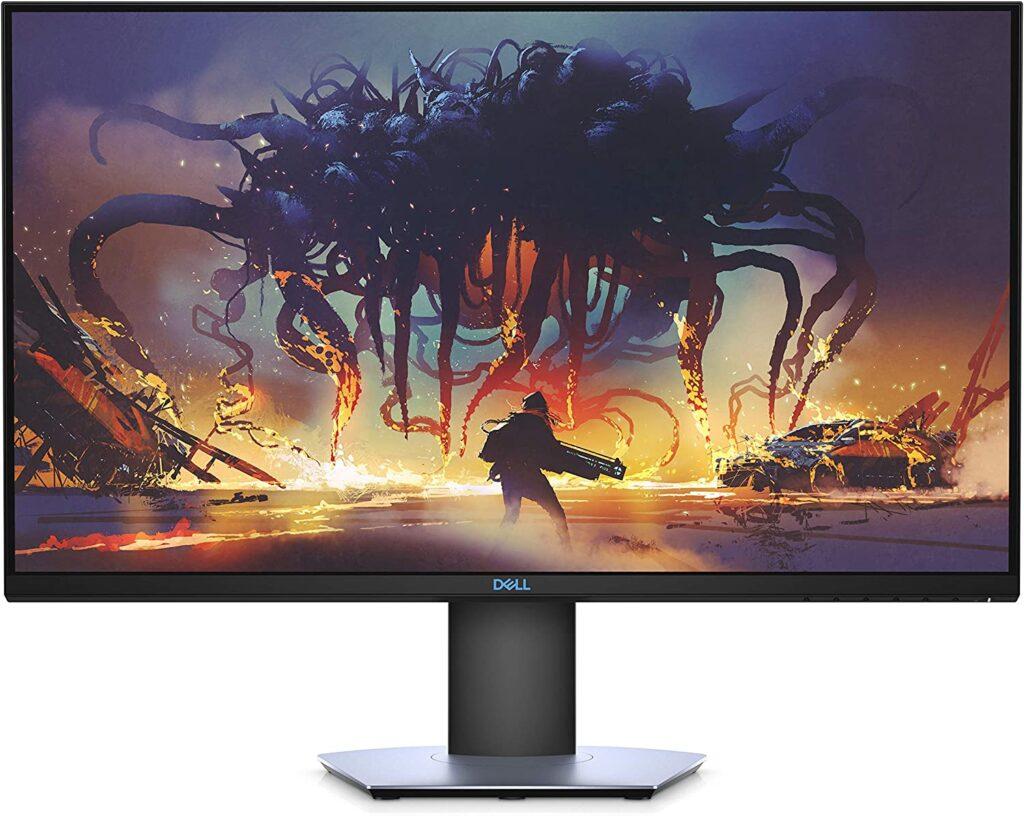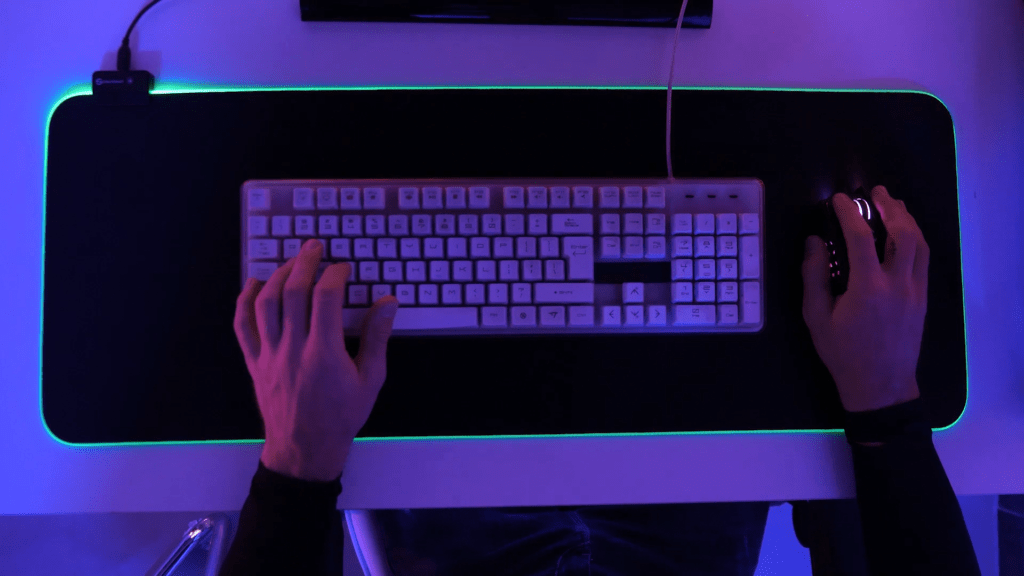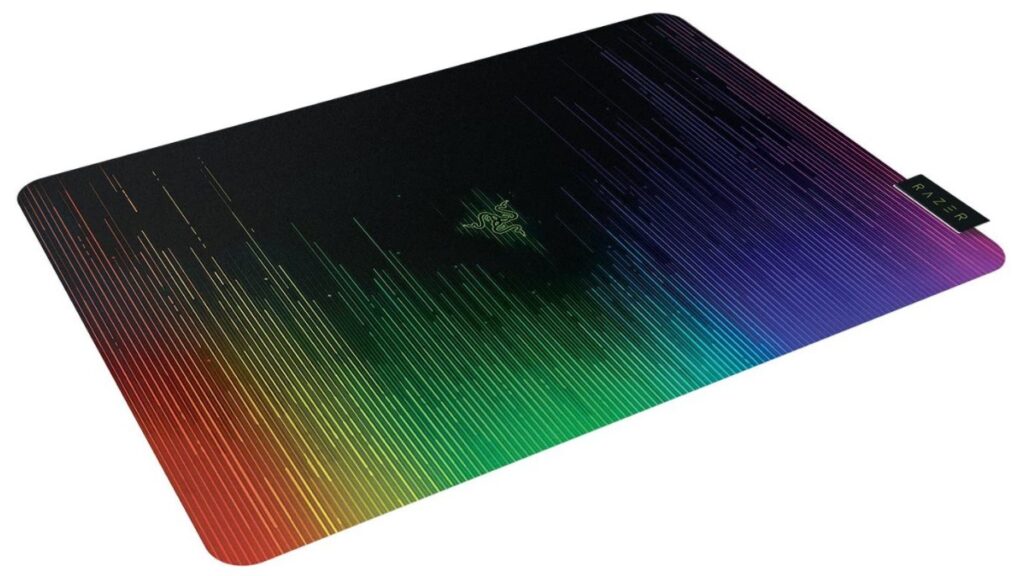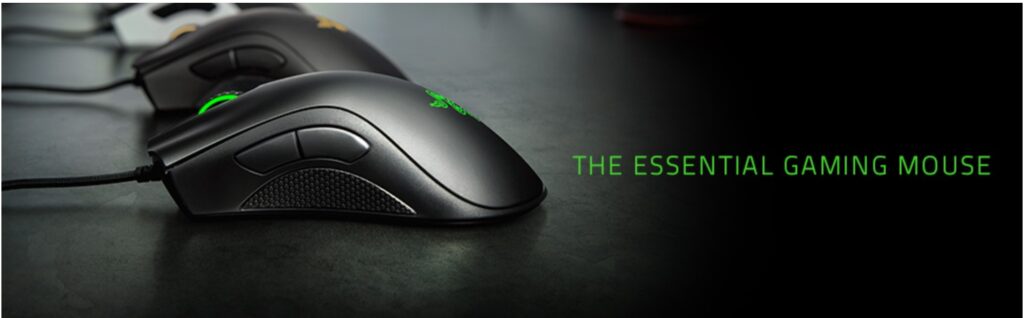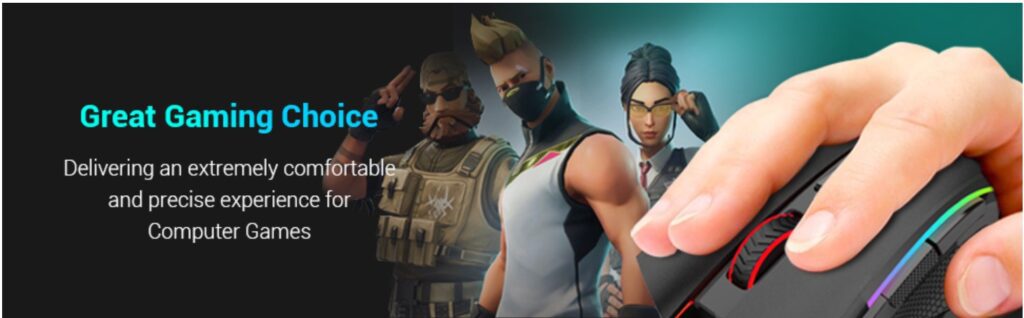Top 10 Gaming Laptops that worth the money

TOp 10 Gaming Laptops:
Here are the top 10 gaming laptops as of 2022-2023:
Tips to choose best gaming laptops:
Here are some tips to help you choose the best gaming laptop for you:
- Processor: Look for laptops with the latest generation of Intel Core i7 or i9, or AMD Ryzen 7 or 9 processors for the best performance.
- Graphics: A dedicated graphics card, such as an NVIDIA or AMD GPU, is crucial for gaming. Make sure to choose a laptop with a high-end graphics card for the best gaming experience.
- RAM: At least 8GB of RAM is recommended, but 16GB or more is ideal.
- Storage: A solid-state drive (SSD) is faster and more reliable than a traditional hard drive (HDD). Consider getting a laptop with an SSD for the operating system and important games, and an HDD for additional storage.
- Display: A high-resolution display with a fast refresh rate (120Hz or higher) and support for adaptive sync technology (G-Sync or FreeSync) will give you a smoother and more responsive gaming experience.
- Cooling: Gaming laptops can get hot, so make sure to choose a laptop with good cooling and ventilation to prevent overheating and maintain performance.
- Keyboard and Touchpad: A comfortable and responsive keyboard and touchpad are important for gaming, so make sure to try them out in person if possible.
- Portability: Consider the size and weight of the laptop if you plan to take it with you on the go.
- Price: Gaming laptops can be expensive, so make sure to set a budget and look for the best value for your money.
- Brand: Consider the reputation and customer support of the manufacturer when choosing a gaming laptop.
Remember that these are just guidelines, and the best laptop for you will depend on your specific needs and preferences. Research and compare different models and brands to find the one that’s right for you.
Top 10 Gaming Laptops that worth the money Read More »